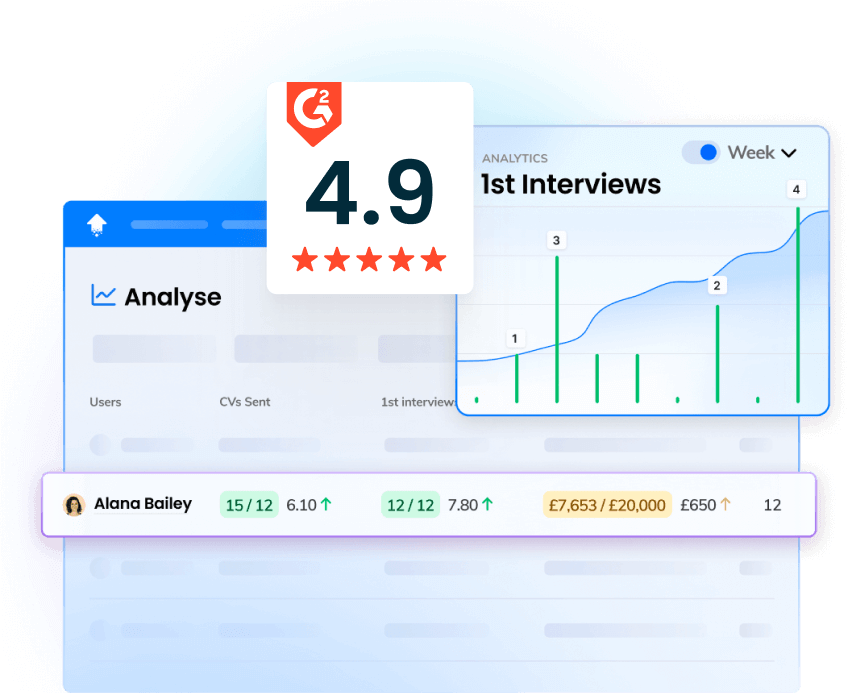Without an efficient, high-performing sales function, it’s far harder to hit your pipeline goals and sales quotas.
So it’s unfortunate — to say the least — that the average sales rep only spends about one-quarter of their week actually selling, with the rest of their time eaten up by non-revenue-generating tasks like admin and internal meetings.
But it doesn’t have to be like that.
Sales productivity tools help you build a more efficient sales unit by automating low-value activities, speeding up communication, and making individual reps more accountable.
The only problem: there are so many different options that it’s hard to know where to start. Which will have a positive impact, and which will simply force your reps to learn yet another platform? To help you out, we’ve rounded up the 32+ best sales productivity tools across over a dozen software categories.
But first, let’s deal with some definitions…
What are sales productivity tools?
Sales productivity tools are apps and software platforms designed to improve the efficiency and productivity of your sales activity. They come in many shapes and sizes. Common use cases include:
- Making it quicker to make calls or send outreach emails
- Automating the process of scheduling meetings
- Helping your reps find higher-quality prospects
- Making your data easier to consume and action
While some tools only perform one specific task, others have use cases throughout the sales process, helping you boost productivity without massively expanding your sales tech stack.
Why do you need sales productivity tools?
Improving the productivity of your sales team is a case of cranking up the outputs (i.e. sales) you generate, while reducing the inputs (like time and cost).
Sounds simple in theory.
However, as we’ve already noted, the working life of a typical sales rep isn’t just about hammering the phone or sending endless emails. In reality, the majority of their time is spent on non-revenue-generating tasks like:
- Attending internal meetings
- Performing admin
- Getting sign-off on quotes and proposals
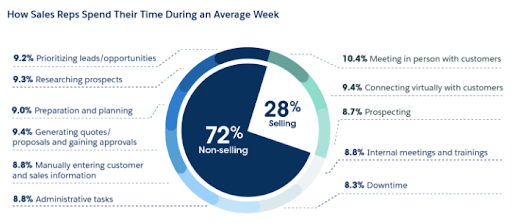
This has become an even bigger issue in a world where three-fifths of sales professionals work either fully remotely or in hybrid roles, requiring them to spend more time communicating with their colleagues and managers via internal emails and instant messaging apps.
Sales productivity software helps you win back some of this “lost” time by speeding up — or even fully automating — many of those necessary but low-value activities, freeing your reps up to do what they do best: sell!
Which types of sales productivity tools do you need?
There are dozens of different types of sales productivity apps on the market. While the makeup of your sales tech stack will naturally depend upon the specific needs of your organisation, we believe the most essential tools fall into the following categories:
- Meeting scheduling: These tools cut out the endless back-and-forth involved in finding a suitable time slot for a meeting, inviting attendees, and sending reminders.
- Performance and gamification: Not all sales productivity apps are about automating repetitive tasks. Performance and gamification platforms motivate your reps by visualising their sales and pitching them against one another, promoting a culture of healthy competition.
- Communication, collaboration, and training: Speaking to colleagues, working closely with one another, and attending training sessions are all activities that have been complicated by the rise of remote working. Tools in this category aim to make it easier and more efficient.
- Time tracking and accountability: Whether your reps are remote, hybrid, or fully office-based, you want a sales productivity platform that helps sales managers understand exactly how their time is being spent.
- Sales enablement and content management: Salespeople rely on a wealth of content, tools, knowledge, and information to help them close the deal. It’s in your best interests to help them find those resources fast — and these tools make it possible.
- Dialling: Finding and entering phone numbers is a classic example of a repetitive, time-consuming, low-value task. Dialling tools take away all the leg work.
- Customer relationship management (CRM): Without a solid CRM system in place, reps waste hours looking up contact details and scrolling through email chains to figure out the current state of an account or lead.
- Sales engagement and cold emailing: Unfortunately, few sales are closed with a single phone call or email. Far more likely, you’ll need to build sequences that nurture leads through valuable insights and content until they’re ready to buy.
- Prospecting and lead enrichment: Every outbound sales operation requires a constant stream of qualified prospects to contact. And those prospects must be enriched with first and third-party information to help reps better understand their needs.
- Account intelligence: These tools help your sales team gather, organise, and distribute real-time information on leads, giving them the insights to personalise their messaging for individual leads — increasing their chances of closing the deal.
- Sales videos and demos: 95% of B2B buyers agree that video plays a key role in progressing with a purchase. Tools in this category make it easier to create engaging sales video content and run video meetings that showcase your top features and benefits.
- Meeting recording and transcription: These tools make it easier for leads to share sales meetings with non-attendees on the buying team. And they also help sales managers to analyse previous meetings and introduce improvements.
- Proposal creation and analytics: Proposal software speeds up the time taken to build proposals by helping you store and easily access assets, insights, and other collateral. These tools often feature built-in analytics that reveal which sections of your proposal have been viewed.
- eSignatures: Another simple example of inside sales productivity tools, eSignature tools allow buyers to sign contracts online rather than downloading, scanning, and emailing attachments.
- Gifting: Sending gifts to leads demonstrates how highly you value them, and keeps you front of mind when they’re ready to buy. These tools handle key parts of the gifting process, such as customisation, delivery, and tracking.
Top sales productivity tools for 2024
By this point, we understand what a sales productivity tool does, why they’re important, and which types of productivity tools add the most value. Now, let’s dig into the top tools in each category.
Performance and Gamification tools
#1 OneUp
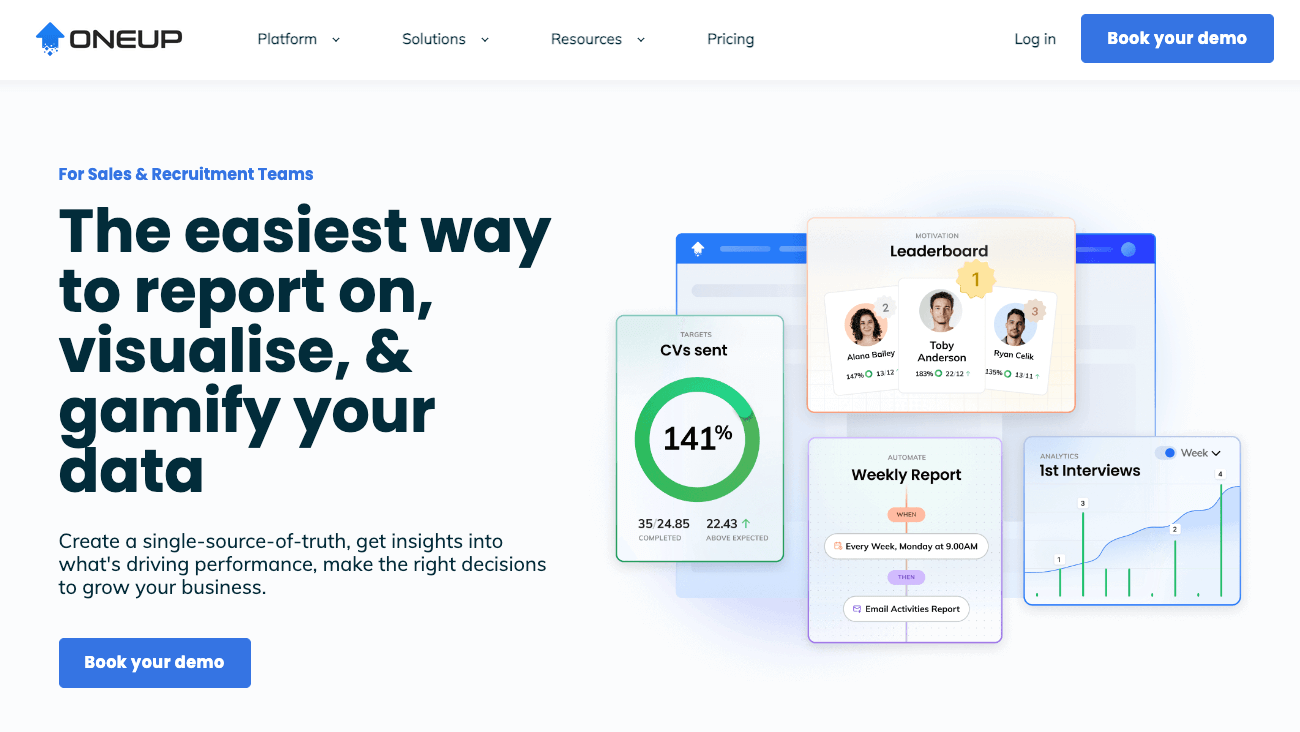
Pros:
- Motivate sales reps through live leaderboards, challenges, and missions.
- Update your team on milestones and achievements through live chat and email.
- Automate repetitive tasks like sharing performance emails and downloading custom sales reports.
- Integrates with major CRM, VoIP, sales enablement, and timesheets platforms.
Cons:
- OneUp offers lots of functionality, so it can take a little time to get up to speed (but it’s worth the effort).
Best for: This sales performance platform is best for motivating reps through engaging gamification and access to real-time sales and earnings data.
Pricing: Annual plan costs £425 per month, including five users. Each additional user is billed at £35 per month.
#2 Hurrah! Leaderboards
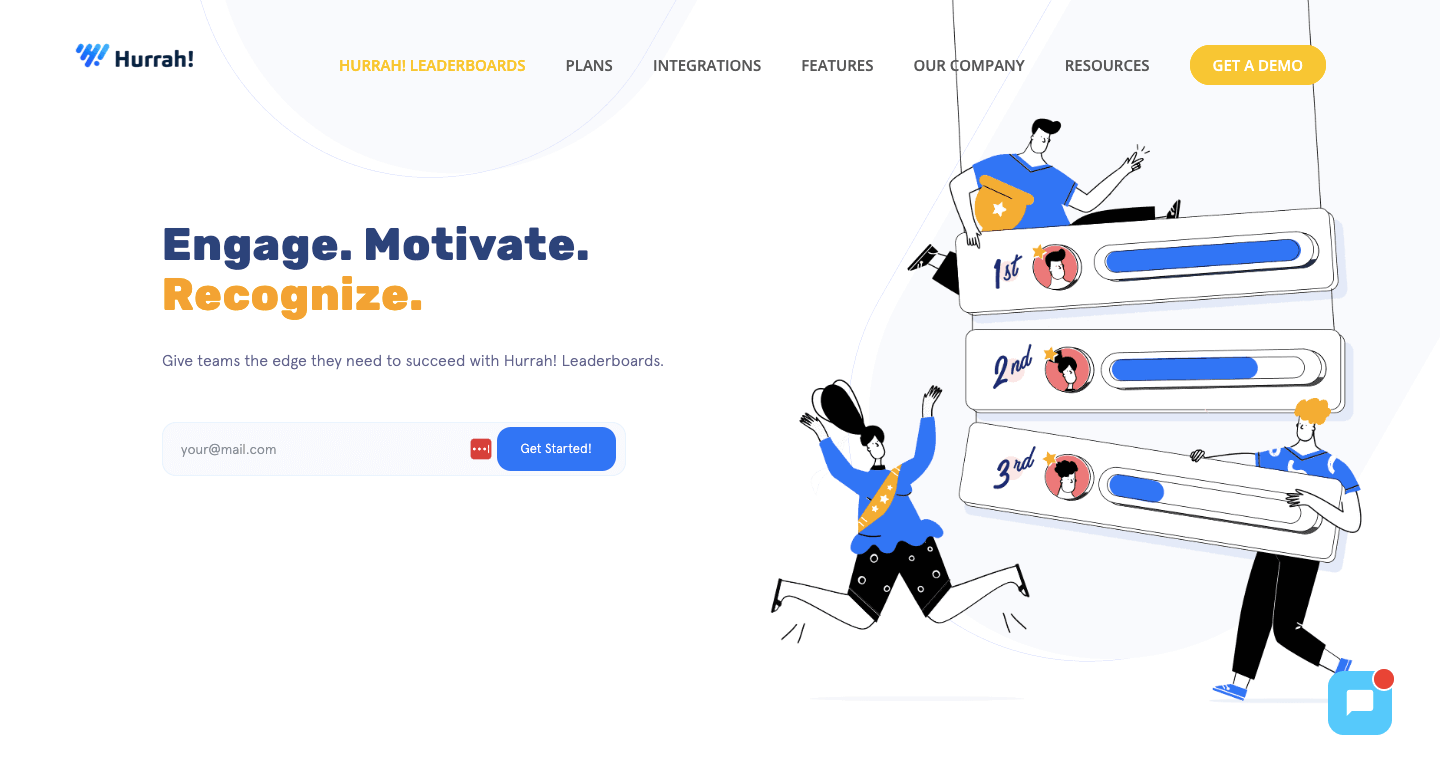
Pros:
- Foster competition between reps through live leaderboards.
- Communicate individual and team performance by displaying and monitoring real-time KPIs.
- Share goals, strategies, and progress through a dynamic communication channel.
Cons:
- Limited gamification features, with no additional elements like competitions or missions.
- Multi-metric leaderboards only available at Pro level and above.
Best for: Hurrah! is best for sales teams that want simple gamification and communication in a single platform.
Pricing: Available on request.
Meeting scheduling tools
#3 Calendly
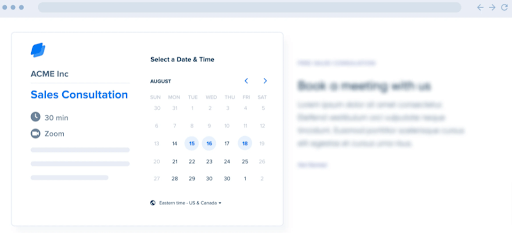
Pros:
- The free plan is good enough for reps who only book one type of meeting.
- Requires basically zero training to get up and running.
- Integrates with the tools you use, including Gmail, Outlook, Zoom, and Salesforce.
Cons:
- Multi-user scheduling could be more efficient.
- Salesforce CRM integration is only available at Teams level and above ($16+ per user per month).
Best for: Calendly is best at scheduling 1:1 meetings and setting up pre- and post-meeting automations (like email and text reminders, thank-you messages, and follow-ups).
Pricing: Free-for-life plan includes unlimited meetings with one event type. Paid plans start at $10 per user per month.
#4 Doodle
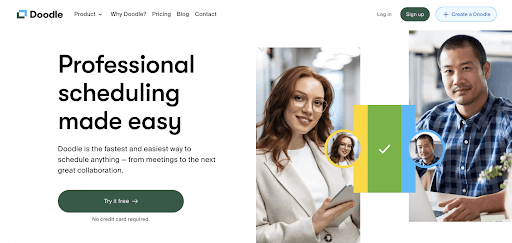
Pros:
- Generous free plan includes unlimited group polls and more.
- Simple, intuitive design makes it extremely easy to use.
- Group polls take the pain out of booking group meetings by letting attendees vote on the best time slot.
Cons:
- Fewer native integrations than Calendly (although you can integrate with 3,000+ apps through Zapier).
- No native Salesforce integration, which somewhat limits efficiency savings for many sales teams.
Best for: Doodle is best for booking group meetings — perfect if you run a lot of team meetings, or if you often deal with large buying committees.
Pricing: Free-for-life plan includes unlimited group polls, one booking page, and built-in Google Meet and Zoom web conferencing. Paid plans start at $6.95 per user per month.
Communication, collaboration, and training tools
#5 Zoom
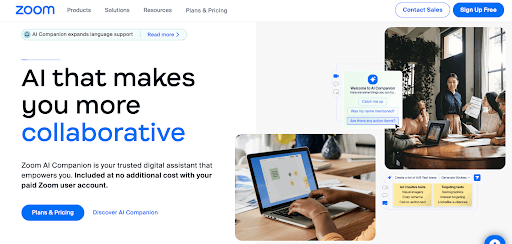
Pros:
- Familiar to pretty much everyone, so you shouldn’t encounter any usability issues.
- Feature-packed free plan is an option for smaller businesses.
- Built-in team chat allows your team to collaborate through instant messaging.
Cons:
- Costs ramp up fast, with paid plans starting at £10 per user per month.
- Forces you to download an app, unlike some other video conferencing platforms (although most people already have it).
Best for: Zoom is best for smaller sales teams that only need video conferencing and live chat capabilities. If you need more stuff, you’re probably better off with Microsoft Teams or Google Workspace.
Pricing: Free plan offers up to 40 minutes and 100 attendees per meeting. Paid plans start at £119.90 per user per year.
#6 Slack
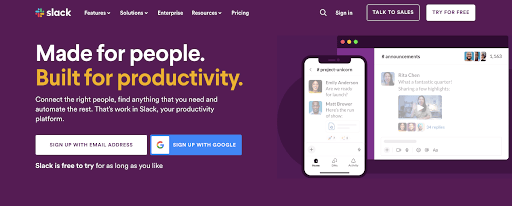
Pros:
- Collaborate with reps and internal experts via a single live chat channel.
- Integrate with your favourite sales tools, enabling easy access to contracts, your CRM system, and more.
- Unlimited message history on paid plans, allowing you to tap into past conversations.
Cons:
- Limited free plan is really only viable for very small sales teams.
- Expensive for larger sales units, especially if you need “premium” features like 99.99% guaranteed uptime.
Best for: Slack is best for remote or hybrid sales teams that need to connect through instant messaging and huddles.
Pricing: Free plan saves message history for 90 days and allows 1:1 huddles. Paid plans start at $7.25 per user per month.
#7 Monday.com
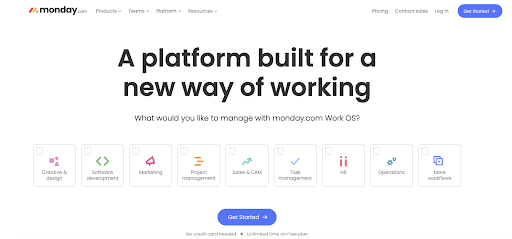
Pros:
- Customisable CRM allows you to edit deal stages, add columns, manage multiple pipelines, and more — without requiring development help.
- Combines CRM and project management software in a single platform.
- Save time by automatically assigning leads to reps.
Cons:
- Limited free plan doesn’t include CRM functionality and only offers two user seats.
- No automations included with the entry-level CRM plan.
- Automations are capped on all CRM plans (e.g. the Standard plan only includes 250 automated actions per month).
Best for: Monday.com is best for sales teams that want a project management and collaboration tool with a solid built-in CRM.
Pricing: Free forever for up to two seats and three boards. Paid plans start at £7 per user per month for up to 21 users. CRM pricing starts at £8.50 per user per month.
Time tracking and accountability tools
#8 Toggl
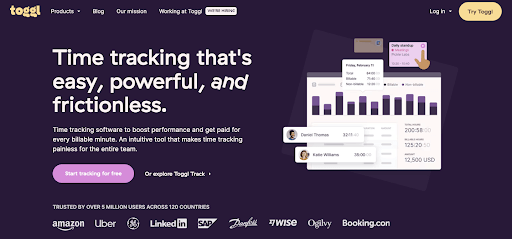
Pros:
- Free, unlimited time tracking for up to five users.
- Anti-surveillance stance helps build trust and buy-in with sales reps.
- Intuitive interface allows users to get started with minimal training.
Cons:
- Limited features on lower plans, including no time tracking audits below the Premium level.
- No native Salesforce integration on free and entry-level paid plans.
Best for: Toggl is best for sales leaders who want accountability over their team’s time without tracking their every move through location, keystroke, and webcam monitoring.
Pricing: Free plan offers unlimited time tracking, projects, clients, and tags for up to five users. Paid plans start at $9 per user per month.
#9 Day.io
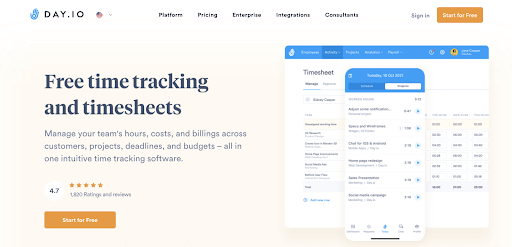
Pros:
- Detailed time tracking, including breakdowns for individual clients, projects, and tasks.
- Sync data between platforms by connecting Day.io with your CRM and project management tools.
- Track time for free for up to five seats.
Cons:
- Fewer native integrations than better-known time-tracking tools like Toggl.
- Premium integrations and dedicated support are only available at the Enterprise level.
Best for: Day.io is a simple tool that’s best for sales teams seeking a cost-effective way to track time without requiring tons of integrations.
Pricing: Free for up to five seats. Paid plans start at $6 per seat per month for up to 49 seats.
Sales enablement and content management tools
#10 Highspot
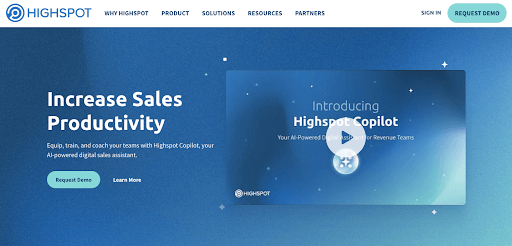
Pros:
- Version control ensures sales reps only share the latest on-brand content.
- AI-powered search functionality makes it quicker and easier to find the right content.
- Build customised sales playbooks incorporating relevant sales content recommendations.
Cons:
- Reportedly pretty expensive (although pricing isn’t publicly available) and doesn’t offer a free trial.
- Steep learning curve for new users.
Best for: Highspot is a highly sophisticated sales enablement and content management platform that’s best suited to enterprise-level sales teams.
Pricing: Available on request.
#11 Content Camel
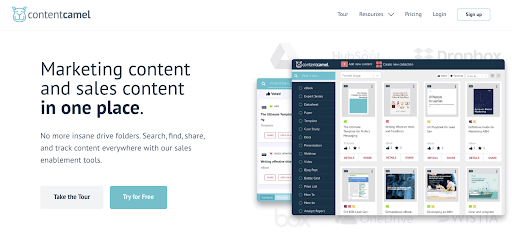
Pros:
- Link, track, and share sales collateral to understand how buyers engage with your content.
- Comparatively affordable pricing, including a neat free-for-life plan for solo sales teams (plus no setup fees or contracts).
- Organise content by funnel stage so reps always share the right assets at the right time.
Cons:
- Analytics integrations are only available at the Enterprise level (with custom pricing).
- Limited search functionality compared to some sales enablement platforms.
Best for: Content Camel is the perfect sales enablement tool for smaller teams that need sophisticated features without the enterprise-level price point.
Pricing: Free single-user plan for solo sellers. Paid plans start at $15 per user per month for up to 250 users.
Dialling tools
#12 Orum
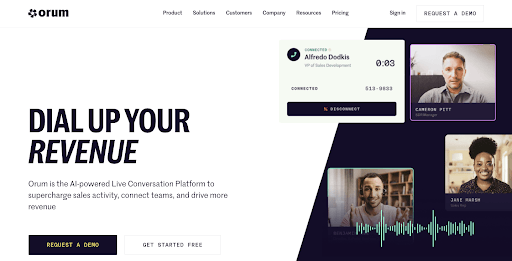
Pros:
- Call multiple numbers at once with power and parallel diallers.
- Reach overseas markets with international calls to specific countries.
- Choose multiple numbers to call from and track each through reputation monitoring.
Cons:
- No free trial available, so you can’t try before you buy.
- Locks away useful features like call libraries and voicemail sequencing behind the most expensive plan.
Best for: Orum is best for enterprise-level sales teams that need advanced call analytics and team collaboration.
Pricing: Available on request.
#13 JustCall
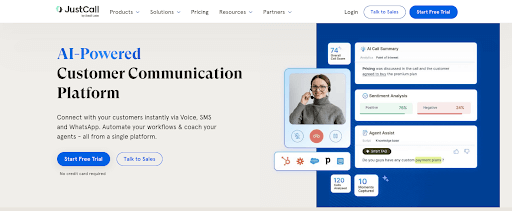
Pros:
- In-call features allow reps to read scripts, take notes, and tag contacts during calls.
- Transcribe calls into text in real-time with JustCall’s AI-powered note-taking tool.
- Offers a 14-day free trial with no credit card required.
Cons:
- Expensive AI tools more than double the price of JustCall’s entry-level plan.
- No Salesforce integration on entry-level plans.
Best for: JustCall’s entry-level plans give small businesses access to reasonably priced dialling tools with handy in-call features, although prices rack up fast once you bolt on additional functionality.
Pricing: Starts at $19 per user per month, or $49 per user per month if you want to access JustCall’s AI features.
CRM tools
#14 Salesforce
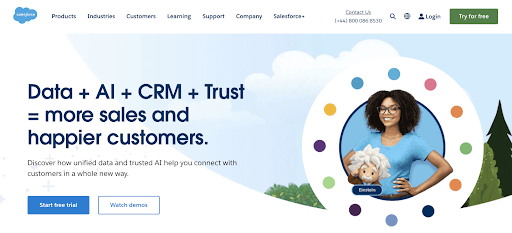
Pros:
- Thousands of integrations allow you to connect Salesforce to all your favourite sales tools.
- Leverage expert support from a community of 11+ million Salesforce Trailblazers.
- Integrate data from any source, analyse it, and take action through tools like MuleSoft and Tableau.
Cons:
- Steep learning curve requires extensive training to get to grips with.
- Comparatively expensive for businesses that just need a solid CRM platform.
Best for: Salesforce is best for enterprise-grade sales teams that require built-in sales engagement, collaboration, performance management, and much more.
Pricing: Starts at £20 per user per month, including limited sales, service, and outreach tools. But if you want automations, the price shoots up to £132+ per user per month.
#15 OnePageCRM
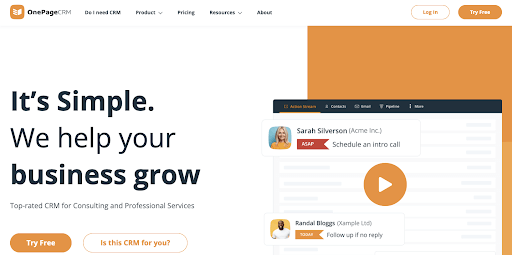
Pros:
- Prioritise follow-ups by adding reminders with due dates to contacts and sorting by urgency.
- Clutter-free interface makes it comparatively quick and easy to get started.
- Get started for free with a 21-day trial, with no credit card required.
- Automations included in all plans, no matter how much you pay.
Cons:
- No email tracking on the entry-level plan.
- Far fewer integrations than larger platforms like Salesforce (although it does have a free open AI so you can build your own).
Best for: OnePageCRM is best for small sales teams that need an affordable CRM but also want built-in automations.
Pricing: Starts at £8.25 per user per month.
Sales engagement and cold emailing tools
#16 Salesloft
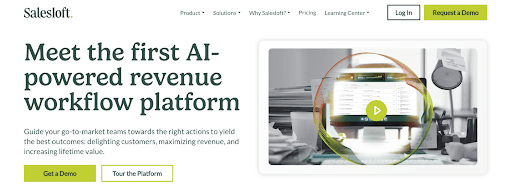
Pros:
- Craft attention-grabbing emails with help from generative AI.
- Personalise outbound messages at scale using dynamic fields.
- Reduce low-value admin by syncing buyer data straight from your CRM.
Cons:
- Comparatively complex, especially for businesses with simpler sales processes.
- Not the cheapest option for smaller businesses and startups.
Best for: Salesloft is best for enterprise-level sales teams and businesses with complex sales processes.
Pricing: Available on request.
#17 Mailshake
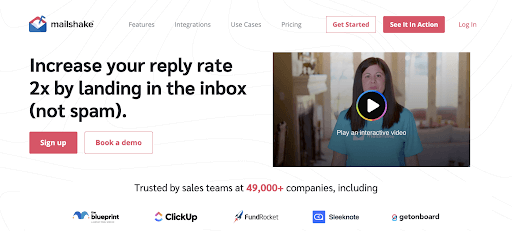
Pros:
- Build new outreach campaigns in minutes, including personalisation and multichannel touchpoints.
- Understand what’s working with analytics and reporting dashboards.
- Leverage pre-built templates to improve open and reply rates.
- Built-in data finder includes 50 free credits.
Cons:
- Fewer native integrations than more advanced platforms like Salesloft.
- Prices ramp up significantly if you bolt on the data finder (priced from $49 per month).
Best for: Mailshake is a quality email outreach platform that’s affordable enough for small businesses, but with lots of attractive optional extras to satisfy larger sales teams.
Pricing: Prices start at $58 per user per month for email outreach. Upgrade to $83 per user per month for a built-in power dialler, LinkedIn automation, and more.
#18 Instantly
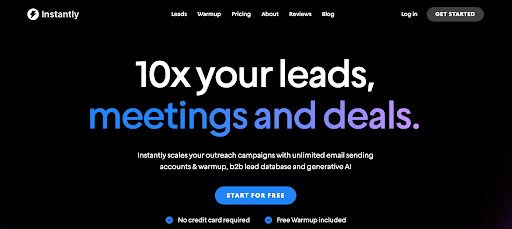
Pros:
- Simple, affordable pricing, with a flat fee regardless of how many reps you have.
- Improve deliverability with unlimited email account warmup.
- Boost response rates with variables, sequences, and smart email scheduling.
Cons:
- Less sophisticated automations than higher-priced platforms.
- Limit of 5,000 monthly emails on the entry-level plan.
Best for: Instantly is a fantastic and extremely affordable tool that’s perfect for any sales team that just needs to do cold email outreach.
Pricing: Starts at $30 per month in total (not per user), including unlimited email accounts.
Prospecting and lead enrichment tools
#19 LinkedIn Sales Navigator
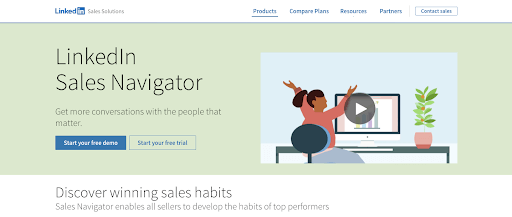
Pros:
- Hone in on valuable leads using 40+ advanced search filters.
- Target buyers at the right time using data-backed buyer intent signals.
- Add key contacts to your CRM with a single click.
Cons:
- Expensive if you need to add multiple licences.
- Not everyone uses LinkedIn, and if a prospect doesn’t use it, you won’t find them on Sales Navigator.
Best for: LinkedIn Sales Navigator has pretty much become a requirement for any outbound sales team given the wealth of prospects, quality of data, and excellent search functionality.
Pricing: Offers a one-month free trial. After that, prices start at £69.99 per month — but if you need multiple licences for your team, you’ll need the Advanced plan (starting at £114 per month per licence).
#20 Lusha
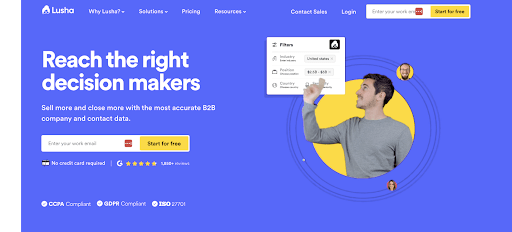
Pros:
- Keep your CRM fresh with automated data enrichment workflows.
- Find direct dials for millions of decision-makers.
- Identify accounts that match your ICP using company search filters.
Cons:
- Automated bulk lead enrichment is only available on higher-tier plans.
- Limited usage analytics makes it harder to track your reps’ prospecting activity.
Best for: Lusha is perfect for smaller businesses that don’t want to be burdened with the high cost of multiple Sales Navigator licences.
Pricing: Free plan includes five credits for one user. Paid plans start at $29 per user per month.
Account intelligence tools
#21 6Sense
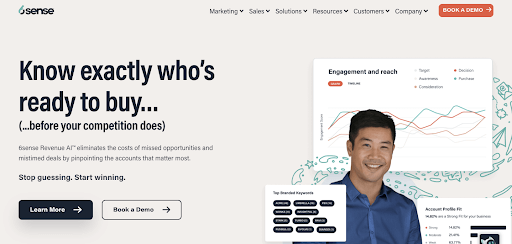
Pros:
- Use account and buyer insights to close deals more efficiently.
- Reach entire buying teams with tailored messaging and content.
- Boost sales productivity with prioritisation dashboards and recommended next actions.
Cons:
- Prioritisation dashboards are only available on higher-tier plans.
- Prohibitively expensive for anyone other than enterprise-grade sales teams.
Best for: 6Sense is a sophisticated account intelligence tool, but with a higher price tag than some of its competitors(reportedly running to at least five figures a year), it’s best suited to larger organisations.
Pricing: The free plan includes 50 prospecting credits per month. Paid plan prices are available on request.
#22 Aptivio
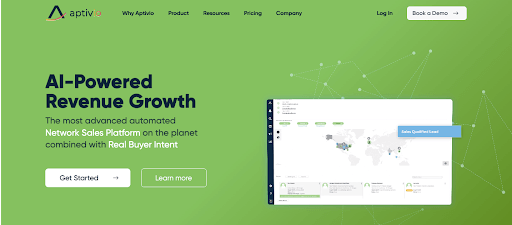
Pros:
- Get a 360-degree view of target accounts with sales intelligence from 150+ signals.
- Quick to deploy, allowing users to get started in days.
- Set alerts for key events like job changes and competitor searches.
Cons:
- Still extremely expensive, although it’s a lot cheaper than premium platforms like 6Sense.
- Hard to justify the cost if you already pay for a prospecting and lead enrichment tool.
Best for: Aptivio is a cheaper alternative to 6Sense, making it slightly more accessible for smaller sales teams.
Pricing: Offers a 30-day free trial. Prices start at $2,500 per month.
Sales video and demo tools
#23 Demodesk
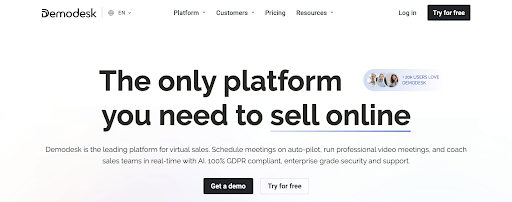
Pros:
- Leverage standardised playbooks to coach sellers during live meetings.
- Ease objection handling by equipping sellers with in-meeting battle cards.
- Access live customer information from your CRM during meetings.
Cons:
- No meeting functionality is available on the entry-level price plan.
- Limited customer support unless you upgrade to an Enterprise plan.
Best for: Demodesk is a feature-packed, but still affordable, tool for virtual sales teams (or any sales teams that regularly hold video meetings with buyers).
Pricing: Scheduling software priced at €29 per user per month. Video meeting tools are only available on the Business and Enterprise plans, priced from €79 per user per month.
#24 Vidyard
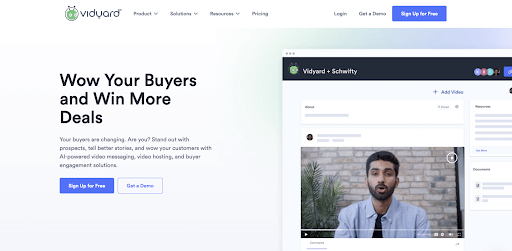
Pros:
- Record sales videos from your browser, desktop, or phone.
- Send video emails to prospects via Gmail and Outlook.
- Track how prospects engage with videos, then automatically add that data to your CRM.
Cons:
- No Zoom integration for storing past meetings and webinar recordings unless you pay for the top-tier Business plan.
- Entry-level plans aren’t really appropriate for sales teams, so you’ll need to upgrade to the Plus or Business plans (starting from $59 per user per month).
Best for: Vidyard is an affordable tool for any sales teams that want to level up their email outreach and engagement activities with customised video content.
Pricing: Free plan lets you record, edit, and upload up to 25 videos to your library. Paid plans start at $19 per user per month.
Meeting recording and transcription tools
#25 Otter.ai
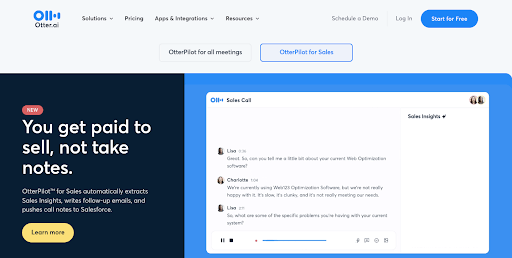
Pros:
- Automatically transcribe calls in real-time.
- Generous free plan allows you to get to grips with the platform before buying.
- Save time with automatically generated sales insights and call notes that appear in your CRM.
Cons:
- You need to upgrade to an Enterprise plan to access advanced “OtterPilot” functionality like automated sales insights.
Best for: Otter.ai is hard to fault: it’s affordable enough for any sales team, handles the basics of transcription well, and has valuable automations for teams with bigger budgets.
Pricing: Free-for-life plan includes 300 monthly transcription minutes (30 minutes per conversation). Paid plans start at $10 per user per month.
#26 Supernormal
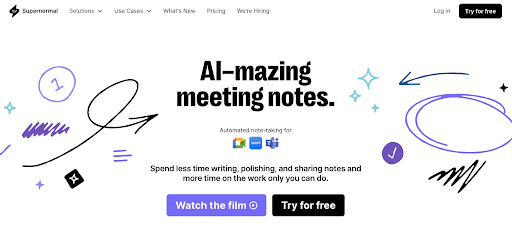
Pros:
- Very affordable for small sales teams, with five seats included in all paid plans.
- Understand next steps, fast with instantly summarised conversations featuring action points.
- Reduce admin work by automatically syncing meeting notes to your CRM.
- Superb free plan lets you get started with 20 meetings per month.
Cons:
- Lacks sophisticated automations offered by premium platforms like Otter.ai.
Best for: If your budget is tight and you can live without premium automations, Supernormal is the perfect recording and transcription tool.
Pricing: Free-forever plan includes 20 free Google Meet meetings per month. Paid plans start at $22 per month for five seats and 1,000 minutes of meetings per month.
Proposal creation and analytics tools
#27 PandaDoc
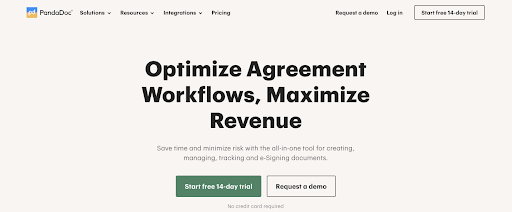
Pros:
- Create professional-looking proposals, fast by choosing from 1,000+ fully customisable pre-built templates.
- Receive real-time notifications when a lead opens, views, or comments on your proposal.
- Collaborate with buyers with notes and amendments inside proposal documents.
Cons:
- No CRM or Zapier integrations below the Business plan (priced at $49 per user per month).
Best for: Businesses with limited or no in-house graphic design resources will love PandaDoc’s vast library of customisable proposal templates.
Pricing: Offers a 14-day free trial. Paid plans start at $19 per seat per month for up to two seats.
#28 Qwilr
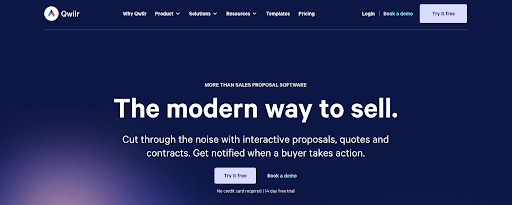
Pros:
- Boost buyer engagement with interactive elements like drop-down menus and slider-based pricing tables.
- Save your best content blocks to re-use them in future proposals.
- See who is engaging with your proposals, plus what they looked at and clicked on, with Qwilr’s analytics tools.
Cons:
- More expensive than PandaDoc for smaller sales teams looking for a basic tool.
- Offers fewer templates than PandaDoc, although it still has plenty of options (110+, to be precise).
Best for: Qwilr is best for sales teams eager to spice up their proposal documents with videos and interactive elements.
Pricing: Offers a 14-day free trial. Prices start at $35 per user per month.
eSignature tools
#29 DocuSign
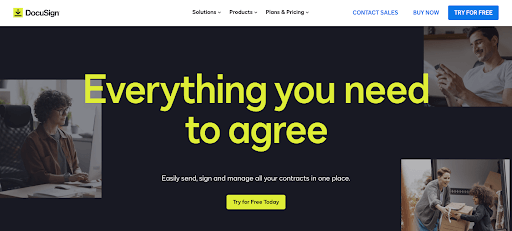
Pros:
- Flexible software allows users to sign practically any agreement type on any device.
- Increase security with advanced signer verification and threat detection capabilities.
- Reassure buyers by using a globally recognised eSignature solution.
Cons:
- Advanced security features are only available through highest-tier customised price plans.
Best for: As the best-known tool in the eSignature market, DocuSign is the obvious choice for most sales teams.
Pricing: Prices start at £8 per month for individuals or £20 per user per month for teams.
#30 SignNow
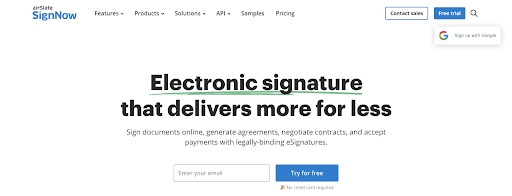
Pros:
- Add fillable fields to documents, fast with drag-and-drop editing.
- Cheaper prices than other eSignature tools, with Business plans starting at $8 per user per month.
- Secure your documents by setting two-factor signer verification.
Cons:
- Less well-known than DocuSign, which might cause trust issues for some signers.
Best for: Smaller businesses might appreciate the cheaper prices of SignNow vs DocuSign, but the trade-off is that it’s not a household name.
Pricing: Starts at $8 per user per month.
Gifting tools
#31 Sendoso
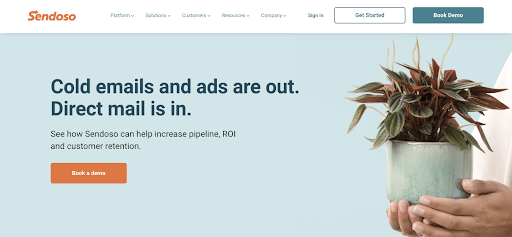
Pros:
- Close deals faster by sending personalised gifts to build stronger relationships with clients.
- Send gifts fast by choosing a product on Amazon; Sendoso repackages them, adds your branding, and includes a handwritten note.
- Track orders so you can follow up as soon as your gifts arrive.
Cons:
- High prices are unrealistic for most smaller teams.
Best for: Sendoso doesn’t publish its prices, but they reportedly run to five figures per year, putting this tool beyond the reach of (most) smaller sales teams.
Pricing: Available on request.
#32 Giftsenda
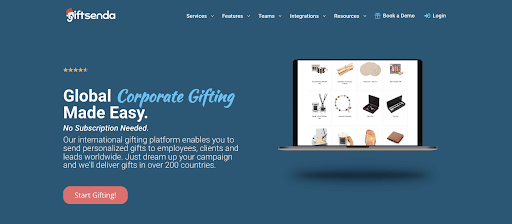
Pros:
- Send multiple gifts to multiple countriesat the click of a button.
- Flexible gifting options allow you to choose the gift yourself or let the recipient pick their own from a list of options.
- Cheaper pricing than most gifting platforms.
Cons:
- Limited integrations, although it does integrate with Zapier.
- Less choice than platforms that let you choose gifts from Amazon.
Best for: Giftsenda isn’t exactly cheap, but it’s a far more affordable option than Sendoso and most other gifting platforms, so it’s a better fit for smaller and/or more budget-conscious businesses.
Pricing: Subscriptions priced at $333 per month.
How to evaluate sales productivity tools
The average sales team has a total of 13 tools in its tech stack — yet only eight of these get used regularly.
Given that sales tools are meant to boost efficiency and productivity, the last thing you want is to shell out for a bunch of apps that don’t actually help your reps in their day-to-day activities. Before investing in any tool, ask yourself the following questions:
- Does this tool automate (or eradicate the need for) a repetitive, time-consuming, low-value task?
- Does it integrate with other tools in your tech stack?
- Do the cost, onboarding time, and training requirements justify the benefits?
- Does it allow you to do something you can’t do at the moment? Would doing that “thing” ultimately help your reps sell more?
- Does this tool replace multiple other tools in your tech stack?
- Ultimately, does it make life easier for your reps?
If you answered mostly “yes”, congratulations — it seems like you’ve found the perfect fit!
Summary + how OneUp can help with sales productivity
All but the newest or smallest sales teams will already have tools in place across several of the categories in this article. Some stuff — like a CRM and email outreach software — you just can’t do without.
But what if you’ve got the basics in place and don’t know which tool to prioritise next?
Sure, we’re biased, but we recommend starting with OneUp. Our sales performance management software lets you:
- Create healthy competition within your team through gamification
- Build transparent dashboards to help reps track the metrics that matter most
- Reward hard work and positive behaviours through team-wide or individual incentives
And that’s just for starters.
Book a demo to find out more